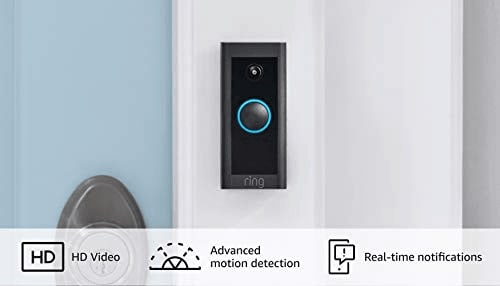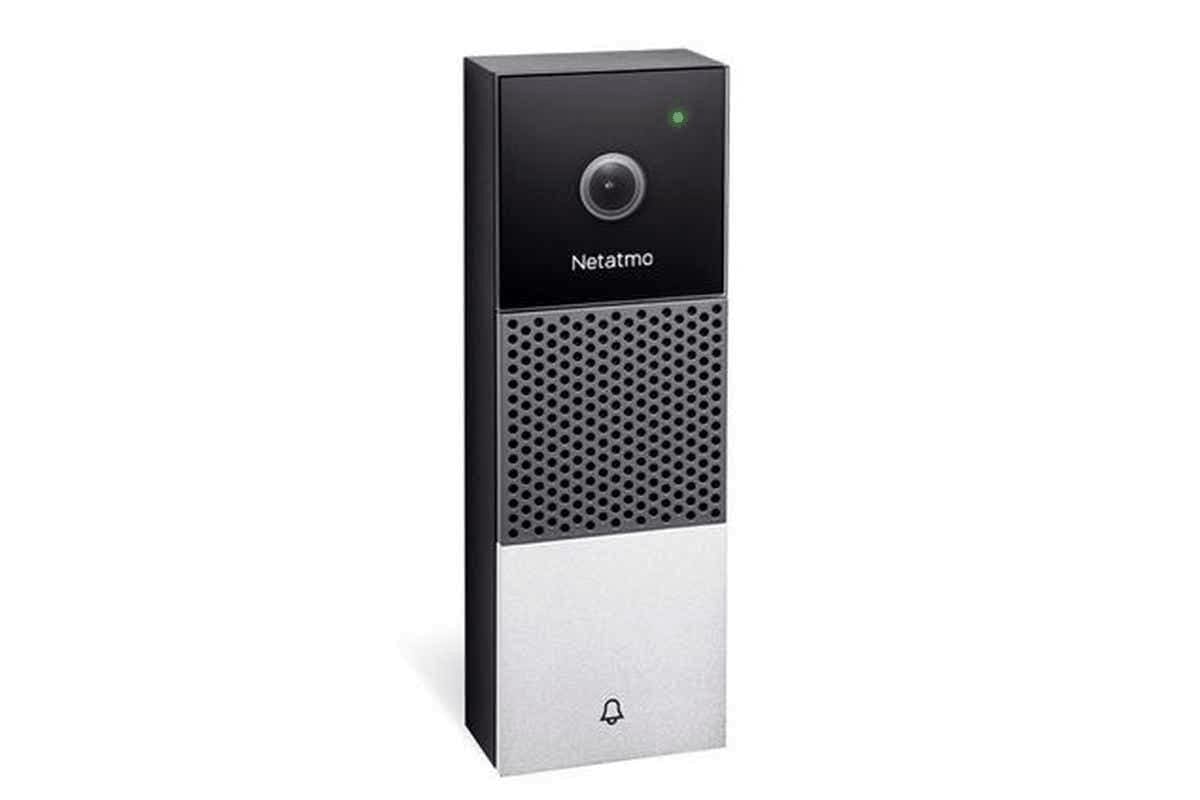Your front door isn’t the only place that would benefit from the installation of a video doorbell (aka doorbell camera). Since they are essentially video surveillance systems, you might find it useful to have one at every entry point into your home: side entrances, at your garage door, and the door to your backyard, for example.
Whether you’re watching for troublemakers, monitoring for parcel deliveries, waiting for friends to visit, or hiding from that weird neighbor who keeps asking to borrow your lawn mower, video doorbells are becoming essential security tools.
Updated March 6, 2024: We’ve added a link to our Ring Battery Doorbell Pro review. This model brings Ring’s radar-powered 3D motion detection and Bird’s Eye View feature to a battery-powered doorbell camera for the first time. Previously, these features were limited to the Ring Wired Doorbell Pro (formerly sold as the Video Doorbell Pro 2).
Ring’s newest battery-powered model packs an excellent camera and it’s loaded with features, but it’s also expensive at $230. As such, the Ring Battery Doorbell Pro doesn’t displace any of our top picks on this list. We think the less-expensive Ring Battery Doorbell Plus is a better value for most people, and Ring has lopped $30 off its price tag since we reviewed it.
Our top picks in video doorbells
Ring Battery Doorbell Plus — Best video doorbell for most people
Why we like the Ring Battery Doorbell Plus
Ring made significant improvements to video resolution and aspect ratio and added package detection to maintain its position as the best video doorbell for most people. Buying this doorbell camera is a no-brainer if you already own other Ring products, especially if you’re already paying for a Ring Protect subscription. If your smart home revolves around Google Assistant or Apple HomeKit, on the other hand, take a look at our more relevant recommendations.
Who should buy the Ring Battery Doorbell Plus
If you’ve settled on either Ring or Amazon Alexa as your smart home ecosystem–and that goes double if you own a Ring Alarm or Ring Alarm Pro system–the Ring Battery Doorbell Plus is the best mainstream video doorbell you can buy. It’s loaded with features, including package detection and a 1:1 aspect ratio that shows your visitors from head to toe, and it can operate on either battery or low-voltage power if you’re replacing an old-school doorbell.
TP-Link Tapo D230S1 — Best video doorbell for most people, runner-up
Why we like the Tapo D230S1 video doorbell
This moderately priced doorbell cam is bursting with features you might not expect to find selling for $100 online. And unlike many of its competitors, you can tap most of its features without needing to pay for a subscription. You’ll need one for cloud storage, although the in-house hub has a microSD card slot that can accommodate cards with up to 512GB of capacity, and you’ll need one for push notifications, but nearly all of its other features remain intact without a monthly fee.
Who should buy the Tapo D230S1
If our higher-priced battery-powered video doorbell recommendations are out of your price range, and you don’t need Apple HomeKit support (Tapo’s product does support Amazon Alexa and Google Home), the Tapo D230S1 offers a huge amount of value. And if you want to unlock all its features, a Tapocare subscription costs less than a Ring Protect plan and it covers more than one camera (up to five). This video doorbell would be even better if it offered the option to run on low-voltage power, but the manufacturer says it will run on battery power for up to six months–and you can buy a spare battery for $25.
Nest Doorbell (Battery) — Best battery-powered video doorbell for Google Home users
Why we like the Nest Doorbell (Battery)
Despite its name, Google’s powerful and versatile Nest Doorbell (battery) can operate on either battery power or your home’s existing low-voltage wiring that powers your current doorbell. This smart home device was supremely easy to install and configure, it delivered crisp and clear video recordings, and it was consistently accurate with its alerts and notifications.
Who should buy the Nest Doorbell (Battery)
Needless to say, Google Assistant and Nest Aware users will get the most out of the Nest Doorbell (Battery), as will apartment dwellers who lack doorbell wiring and/or have limited installation options. And if you’re dead-set against paying for a subscription, the Nest Doorbell (Battery) does offer on-device people and package detection, although a subscription is required for cloud video storage (there is no local storage option). If you’re firmly in the Alexa or Apple camp of smart speakers and displays, however, you’ll want to stick with an Alexa- or HomeKit-compatible doorbell.
Nest Doorbell (Wired) — Best wired video doorbell for Google Home users
Why we like the Nest Video Doorbell (Wired)
Nest’s Video Doorbell (Wired) builds on the excellent Nest Hello and improves it with on-device video processing, recording during power loss, and image classification. Opt into a Nest Aware subscription, and you’ll also get 24/7 recording for up to 10 days, among other features.
Who should buy the Nest Video Doorbell (Wired)
Google Home and Nest Aware users make up the prime audience for the Nest Video Doorbell (Wired), as it’s not compatible with Alexa or Apple’s HomeKit ecosystem. And since this particular Nest video doorbell relies on wired power, apartment dwellers or anyone who doesn’t want to mess with doorbell wiring should opt for the Nest Video Doorbell (Battery) instead.
Ring Video Doorbell Wired — Best budget-priced, wired video doorbell
Why we like the Ring Video Doorbell Wired
Ring wins this category by building an inexpensive-but-strong video doorbell that can be integrated with the company’s increasingly diverse smart home ecosystem. Yes, it’s a single-band Wi-Fi device; and yes, it can’t ring your existing chime despite being wired to it. But it delivers pretty good 1080p video in daylight and very good black-and-white night vision when it gets dark.
Who should buy the Ring Video Doorbell Wired
The Ring Video Doorbell Wired is a clear choice for budget-minded homeowners who want to stay in the Ring ecosystem–assuming you’re not married to your existing door chime, of course. But if you want a head-to-toe view of visitors, consider the Ring Battery Doorbell Plus instead.
Blink Video Doorbell — Best budget-priced, battery-powered video doorbell
Why we like the Blink Video Doorbell
While it doesn’t come with all the bells and whistles of more expensive porch sentinels, the Blink Video Doorbell is very good for the price. Its quality and reliability is a step above many of the other budget-priced video doorbells we’ve tested. If you’re considering buying it, take a look at the optional Sync Module 2 ($35), which enables an on-demand live view as well as local storage.
Who should buy the Blink Video Doorbell
If you have a tight budget for a video doorbell and don’t have the existing low-voltage wiring that the Ring Video Doorbell Wired depends on, you should definitely consider the Blink Video Doorbell, which can operate on either wired or battery power and it has a strong set of features. However, you’ll want to also buy the optional Blink Sync Module 2 to squeeze the most value out of this device.
Wyze Video Doorbell Pro — Best budget-priced video doorbell, runner-up
Why we like the Wyze Video Doorbell Pro
The Wyze Video Doorbell Pro is a well-made, sturdy doorbell that works well, and it comes with a remote chime at no additional cost. It’s ability to operate on either battery power or connected to a low-voltage power supply is another big positive. But as with Ring’s doorbells and home security cameras–and a number of other competitors–you’ll need to buy a subscription package to get the full value from it.
Who should buy the Wyze Video Doorbell Pro
Those who’ve invested in Wyze security cameras would do well to pair them with the Wyze Video Doorbell Pro, particularly if you’re already signed up for a Wyze subscription plan. This Wyze doorbell will also be a good fit for newcomers to the video doorbell space, as this well-made unit is a snap to set up and configure
Logitech Circle View Doorbell — Best video doorbell for Apple HomeKit users
Why we like the Logitech Circle View Doorbell
Logitech takes full advantage of what HomeKit has to offer with its Circle View Doorbell, including HomeKit Secure Video, which uses the Apple hardware in your home to process captured video locally, versus uploading it to a server in the cloud that you have no real control over. The Circle View Doorbell also boasts crisp HDR video, terrific night vision performance, and precision motion sensing.
Who should buy the Logitech Circle View Doorbell
The $200 Logitech Circle View Doorbell is aimed at a very specific audience: homeowners with wired doorbells who’ve embraced Apple’s rapidly growing HomeKit smart home ecosystem. This is not a cross-platform product: Android users need not apply; nor is there any support for Amazon Alexa or Google Assistant.
Netatmo Smart Video Doorbell — Best video doorbell for Apple HomeKit users, runner-up
What we like about the Netatmo Smart Video Doorbell
The Netatmo Smart Video Doorbell has some attractive features, impressive video quality, a sleek design, and–best of all–it is one of the few premium video doorbells that doesn’t require a monthly subscription.
Who should buy the Netatmo Smart Video Doorbell
As with the Logitech Circle View Doorbell, the Netatmo Smart Video Doorbell is exclusively for Apple HomeKit users, meaning those invested in the Alexa or Google Home ecosystems should look elsewhere. And while those on a budget might be spooked by the $300 price tag, they’ll end up saving money since there’s no need for a subscription plan.
Ring Peephole Cam — Best video doorbell alternative
Why we like the Ring Peephole Camera
The Ring Peephole Cam gives renters the same peace of mind that homeowners enjoy when they install a video doorbell–all you need is a peephole in the door you want to install it in. There’s no need to drill holes for new screws or cables; instead, you simply swap it for your existing door viewer. Video quality is sharp with rich, accurate color, and infrared night vision is enabled automatically when ambient lighting dims.
Who should buy the Ring Peephole Camera
The Ring Peephole Camera is an excellent choice for tenants who want to install a video doorbell without angering their landlord. It’s also a great solution for anyone who lives in an apartment or condo with an entry door that already has a peephole.
Remo+ DoorCam 2 — Best video doorbell alternative if your door doesn't have a peephole
Why we like the Remo+ DoorCam 2
The Remo+ DoorCam 2 sits over the top of your door, so you can keep watch without drilling holes or going inside a wall. It doesn’t have a doorbell function, but it will alert you to anyone on your porch. Two-way audio allows you to chat with people on the other side of the door without opening it.
Who should buy the Remo+ DoorCam 2
Renters who can’t install a doorbell or don’t even have a peephole will get the most out of the Remo+ DoorCam 2, and its video quality is perfectly adequate for seeing who’s waiting on your doorstep.
What to look for when shopping for a video doorbell
Here’s a guide to some of the key operation features in the video doorbell market. Be sure to keep these features in mind as you shop.
Aspect ratio
If you want to catch porch pirates in the act, make sure to pick a video doorbell with a square or vertically-oriented aspect ratio.
Such a “head-to-toe” view makes it easier for the doorbell’s camera to capture activity on your doorstep–like the theft of a package–that a camera with a wider angle might miss.
Motion detection
Most video doorbells come equipped with motion sensors that trigger video recordings when they detect movement.
The best models, however, will also be able to differentiate between random movement in the frame (such as tree branches swaying in the wind, insects scurrying across the lens, or infrared light-illuminated flecks of dust floating in the air) from movement you might be more interested in, such as that caused by people, pets, packages, and vehicles.
Such advanced, AI-powered motion detection will cut down on the number of nuisance video events you’ll need to wade through. That said, advanced motion detection often (though not always) requires a subscription plan.
Also, while some video doorbells rely on the cloud to detect person, pet, package, or vehicle events, others can process motion events locally; such “on-device” motion detection is preferable both in terms of responsiveness as well as privacy.
Motion and privacy zones
Motion zones allow you to designate only specific areas within the frame where motion would trigger an alert; for example, you might set up a motion zone that covers the area in front of your doorstep but excludes the sidewalk or street beyond.
Privacy zones, on the other hand, let you block out an area of the frame where you don’t want any motion detection or recording at all, useful if you want to preserve the privacy of a neighbor’s window.
Night vision and two-way talk
Porch pirates love to operate in the dark, so night vision is a key feature to look for in a video doorbell.
Color night vision is also nice to have, but it usually requires at least some ambient light, or else the footage will only be in black and white.
Two-way talk is another standard video doorbell feature, which is necessary for speaking to visitors when you’re not home or otherwise can’t come to the door.
Local storage
Some video doorbells can store video events locally rather than in the cloud. Local storage usually involves a removable memory card that’s installed either inside the device itself or on a nearby smart hub.
Either way, locally stored videos could save you the monthly cost of cloud storage–although subscription plans usually offer other benefits besides cloud storage, such as advanced motion detection and rich mobile notifications.
Another potential benefit to local storage is 24/7 video recording. (Most cloud storage options only store video from detected motion events, not the periods between them).
Questions and answers about video doorbells
Can battery-powered video doorbells also be connected to existing doorbell wiring?
If your house has existing low-voltage doorbell wiring, take advantage of it so you don’t need to worry about recharging a battery. Many battery-powered video doorbells can tap a wired connection to keep the doorbell’s battery charged.
If you do want to buy a battery-powered model, make sure the battery can be easily removed for charging and that you can buy a spare battery, so you can swap it for one that’s on the charger.
Are there video doorbell options for renters?
If you’re renting your domicile and can’t install a video doorbell (or if you just want to make sure you can take it with you when you move out), consider one of our video doorbell alternatives that either connect to your entry door’s peephole or hang on top of the door.
Do video doorbells require a subscription plan?
Most video doorbells will work without a paid service plan, but you’ll often miss out on the doorbell’s best features if you don’t pay up.
For example, advanced motion detection (for people, pets, vehicles, and packages) will frequently require a paid subscription plan. The same goes for motion and privacy zones, as well as rich mobile alerts that include a snapshot or a clip of a recorded motion event.
Most importantly (and unless your video doorbell offers local storage), a subscription plan may provide the only way to store and review recorded video events. Depending on the manufacturer, some plans offer anywhere from 30 to 90 days of rolling video storage. The length of each clip may also be capped.
Be sure to check out TechHive’s comparison of the most popular security camera subscription plans. (The feature focuses on dedicated security cams, but it applies to video doorbells, too.)
Will my new video doorbell work with my existing security system?
If you’re also thinking of adding indoor and/or outdoor security cameras for additional protection, or if you intend to integrate your video doorbell with a comprehensive smart home or home security system, explore your compatibility options, so you don’t find yourself juggling two or three different apps.
Originally published in Tech Hive
Text by Martyn Williams