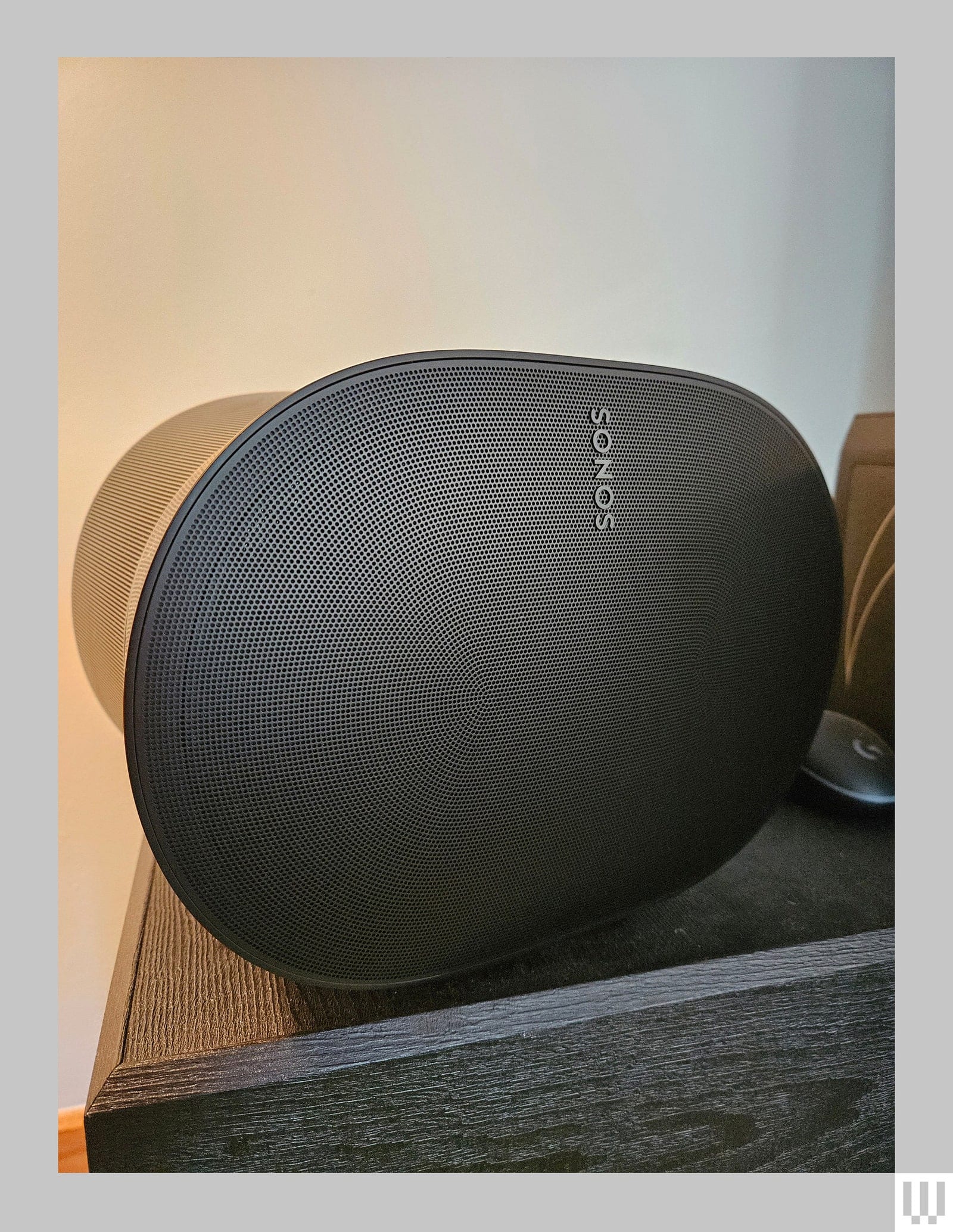Just like no one wants to hear a restaurant reviewer complain about eating at high-end restaurants with his friends every night, no one really wants to listen to a gadget reviewer who can’t get a high-end home theater system to work.
When I was assigned this piece, I could not imagine anything more amazing than having Sonos send me its complete Ultimate Immersive bundle ($2,596), which consists of the Arc Dolby Atmos soundbar, two Era 300s, and the Sonos sub. I also pilfered the Sonos Ace headphones from my coworker for silent after-hours listening. While the bundle gives you a bit of a discount, in total this is over $3,000 worth of high-end audio equipment. It was Christmas in May! My husband and I immediately unboxed it all and plugged it into our Roku Pro Series TV.
My colleagues have all reviewed these products separately. Each has earned its own separate high score. My coworker Simon Lucas called the Sonos Era 300 stunning (9/10, WIRED Recommends). I’m listening to Par Avion while wearing the Sonos Ace and having the best time. But operating all these units together in one system has been a bit of a nightmare. At this point, I suspect that in lieu of software engineers, Sonos has secretly hired one lone tiny man, sitting behind a curtain, to write most of its code using an AI bot.
App Troubles
Unboxing and plugging everything into my TV was the easy part. You’ll need an HDMI eARC port (the good news is that most TVs have eARC at this point). Just plug in the Arc soundbar and you’re on your way. That’s the theory, anyway. The boxes were not in my house for more than 15 minutes before my very excited husband and I unboxed everything and arranged it around our television.
That night, we spent a good two hours trying to get the Arc connected to either of our Sonos apps—first his account and app on an iPhone XR, then on my Sonos app and account on an iPhone 15 running the latest iOS, and then on my Samsung Galaxy S23+ on Android. First, the app kept kicking both of us out. Then the app did not recognize me as the system owner. I waited several days, hoping that the company would work through a few more software updates, and in the meantime I factory-reset the Arc a few times.
Once I finally connected the Arc to the app on my Samsung, then the app would not connect each of the components together, insisting that each was its own separate system. I finally managed to connect the two Eras, but then the sub did not connect. Weirdly, it kept showing up as a flat, featureless gray box called “product” with a serial number that wasn’t the serial number of the sub.
It was at this point that my very excited husband became much less excited. He “decided to let me deal with it.” That’s fair, as this is my job, but this is not the attitude you’d expect from someone who had hailed all these boxes as a miracle a few weeks before.
On a side note: To factory-reset a Sonos speaker, you must unplug the power cord, then press and hold the Bluetooth button while plugging the power cord back in, and then hold the Bluetooth button until the light on the front flashes orange and white. I had to do this for every speaker several times and also did this while on the phone with Sonos tech support.
“I have a complaint,” I said. At the time, I was balancing the Sonos sub in my lap on one corner, holding the Bluetooth button on the front side of the sub with my left hand, while fumbling for the plug at the bottom with my right hand. “I don’t think the factory reset method has to be this hard.”
“Ideally, the customer would not have to do this that often,” he said mildly.
The final straw came when, after weeks of fiddling, everything was up and running. I just had one more thing to test, which is that when you add the Sonos Ace headphones to your app, you can turn on TV Audio Swap—that is, you can listen to TV audio on your Sonos Ace headphones without bothering someone else who is in the room.
I turned on the Ace (factory-resetting it, of course, because my app couldn’t find the headphones for the first two tries). Then I clicked on Settings in the app, and the Ace headphones. I could not find the option to swap the audio. When I double-checked the instructions, I realized—to my dawning horror—that TV Audio Swap only works with the Sonos for iOS app.
After weeks of fiddling, I could not bear the prospect of factory-resetting everything yet again to play out the same rigmarole on my iPhone. Sorry to folks who want to hear about audio swap: I sat down to write this instead.
Gimme Some
Sonos speakers really do work well. When I finally got the whole bundle set up and started playing Sabrina Carpenter in the living room, my 7-year-old son immediately ran in and started dancing. If you’re used to listening to tinny television speakers or propping a little Bluetooth speaker on the sink while washing dishes, the room-filling sound of a full home theater system is mind-blowing.
Mad Max: Fury Road is one of my all-time favorite movies. I saw it three times in the theaters, and testing a home theater sound system is a convenient excuse to watch it over and over again. I would not have believed how much of the experience the Sonos system was able to replicate with Dolby Atmos.
Distant gunfire crackled to my right through the positioned Era 300, echoing the sound of pursuit. The creepy whispers of Max’s ghosts floated beneath all his thoughts. “I … have never really heard this soundtrack before,” my husband mumbled in awe. (Spoiler alert: It's incredible.)
(No one else will pay me to say this, so I’m saying it here: Charlize Theron should’ve gotten an Oscar nod for this movie. The utter power and conviction that she can push a whole War Rig by herself out of the mud. Anya Taylor-Joy could never.)
I also really enjoyed Sonos’ subwoofer. It has a beautiful and distinctive design. It's slim and doesn't take up a ton of room, and it’s dual-orientation, so it doesn’t matter which way you position it. You can stand it up or lay it on its side under your sofa, so it does feel like you’re sitting on top of a nuclear reactor inside Gypsy Danger, walking off into the ocean to do battle with a kaiju in Pacific Rim.
That makes it sound like it's a pure tooth-rattler, but it's not. The sound is clear, natural, and balanced in addition to being forceful—Beyoncé's “Partition” sounded good enough for me to start practicing the drop challenge in my living room.
I also recommend setting up Sonos voice control. If all you want to do is play some music for your kids before dinner, it saves you from having to navigate through the Sonos app to your music service of choice. Spotify’s interface is great; navigating Sonos’s interpretation of Spotify is not. Rather than mess with it, you can simply shout, “Hey Sonos, play Beyoncé!” Sonos’ voice control was able to readily identify my pop selections.
This is important, because even Sonos voice control runs into problems. You can’t play Spotify podcasts through the Sonos app, so you have to put your device back into pairing mode to re-pair your phone to the speaker to play it directly through the Spotify app. This, despite the fact that I know the Sonos app can play podcasts, because it played the Armchair Expert episode where Dax Shepard interviews Jack Black, instead of the actual musician Jack Black, when I requested it.
Why does all of this matter? I’m a huge advocate for setting up a home theater. Especially if you’re a fan of big-budget effects movies, it’s simply not comparable to just using your television’s built-in speakers. I don’t know how I’m going to survive until Gladiator 2 starts streaming.
However, Sonos’s stand-out feature has always been how seamlessly the speakers work together as a system. Even if I were totally incompetent—which I may be—Sonos is supposed to be idiot-proof, and at this point it just isn't. If you’re constantly fighting with the app, then there’s not as much of an incentive to go with a pricey Sonos system ahead of our more affordable top picks. That is, except for the sub. You should definitely get that.
Originally published in Wired
Text by Adrienne So